Immortals!
Earlier this year we announced that MY.GAMES will no longer publish Skyforge, and Innova (4game Application) will become the sole publisher of the game. Now it’s time to move on to the next step!
The following information is relevant only for those of you who play the game on PC via the MY.GAMES Launcher. If you are a Steam user, you do not need to take any actions to transfer your account; this process will happen automatically. We’ll provide more information for other platforms in a future news article, so please stay tuned.
On September 4, the Skyforge MY.GAMES PC account transfer process begins.
You need to follow a few simple steps to transfer your character, story progress, in-game currency, items, purchases, etc. to the new publisher. Don’t worry: all your data is safe, and you won’t lose anything. You also have plenty of time to complete this process!
To transfer your account, please visit this page: https://eu.4game.com/skyforgetransfer/
You will also see the pop-up window in the MY.GAMES Launcher, reminding you about the transfer. You need to create a new 4game account (or log in with one you created previously), enter your MY.GAMES credentials, and link your accounts.
That’s it! Your data will be transferred safely, ready for future adventures in Skyforge.
The game authorization will be fully switched to 4game on October 2, 2024.
Until this date, you can continue playing via the MY.GAMES Launcher. Starting from October 2, you will no longer be able to log in to the MY.GAMES Launcher and will need to use the 4game Launcher.
IMPORTANT: The transfer process will be available until October 2, 2025. Please ensure that you finish it before that date, as the transfer page will become unavailable from this point onwards.
Please read the FAQ published on the transfer page and feel free to contact 4game Support team if you have any issues or further questions. We’ll do our best to help you!
- Skyforge Team
 Discord
Discord