Protect your characters and achievements in your favorite games! Use the MY.GAMES App for quick and secure access to your game accounts. Two-Step Verification will reliably protect your data from prying eyes, and notifications will keep your finger on the pulse of the events, promotions, and friend requests in your favorite games!
TWO-STEP AUTHENTICATION
The MY.GAMES App is designed to provide maximum protection for your account. Two-Step Verification will prevent any malicious intrusion—confirm any actions and requests made in your account via the mobile application. No one can secretly use your credentials and account.
HOW TO INSTALL
- To install the MY.GAMES App, simply follow these steps:
- Download the application in the AppStore or Google Play using the links or use the QR code,
- Log into the application with your account,
- Follow the instructions on the screen.

Note: You can link the application to one account. If you already have 2-Step Verification enabled by your phone or social networks, the application will not cancel it but will become an additional stage of authentication.
NOTIFICATIONS
Stay connected: get notifications about promotions, new friends, and gifts in your favorite games or from MY.GAMES services.
Be safe!
 Discord
Discord