Reapers’ Revenge Now Live!
We’re happy to announce that Reapers’ Revenge is now live and available for download! All players may begin updating their client to experience all of the new changes Skyforge has to offer, such as:
• Mount Upgrades
• Distortion Vectors
• D-Series Distortions
• New Adventure Selection Interface
• And more!
Discover everything that Reapers’ Revenge has to offer via our Reapers’ Revenge Patch Notes.
The Skyforge team has some more amazing things waiting just around the corner so be sure to keep up with Skyforge.com for all the latest news & updates! Before we go, there’s a one final new addition to Reapers' Revenge that we’ve kept under wraps…
Introducing Skyforge Controller Support!
It’s been a highly requested feature for some time, but we’re finally ready to announce that Skyforge is now supporting your favorite gamepad such as the Xbox & Playstation controllers. That’s right, you can now sit back, relax, and crush your enemies with whatever method you deem most enjoyable!
To get started, simply head to the Settings > Controls > Activate Gamepad Support. By default, your controller will only move the cursor, accept, and cancel but nothing else until the aforementioned option is activated. Everything will be updated instantly and will not require you to reload your client!
Please note: While controllers are now supported, please keep in mind that the interface is still designed for PC use. As such, it’s recommended to keep a mouse & keyboard handy to, for example, chat with your friends, party, or Pantheon.
To get a summary of the general layout & shortcuts of this new feature, you can head on over to our Gamepad Support Guide on the Aelinet.
 Discord
Discord