Battle of Equals is upon us as well as the titular tournament itself. One particularly interesting feature we wanted to highlight on its own, which was mentioned in our Battle of Equals: PvP Contest overview, is the Spectator Mode! With this, you’ll be able to view any currently ongoing match you want and never miss your Pantheon member’s victories… or defeats.
Spectator Mode
-
How do I access Spectator Mode?
On the Community page (Y) in the menus, you’ll see a new tab called “Matches”. Clicking this will provide you with a list of currently ongoing Battle of Equals matches. Simply choose one or search for the name of a specific user and click “View” to begin spectating! -
What can I view in Spectator Mode?
You’ll be able to view the match through a camera for each living player currently battling or from various fixed locations around the arena. -
How many players can spectate a single match?
A maximum of 50! -
Is Spectator Mode available for the other Battles?
Spectator Mode is only available for Battles of Equals matches, not regular Small or Massive battles.
Given spectator mode is an entirely brand new feature, we're aware that it may not be completely stable as of yet – this will be remedied in the near future.

Calling all Streamers
Now that we have this amazing feature for PvP, we want you guys to show us what you got! If you’re a streamer and plan on participating in the Battle of Equals (or merely rooting your friends on), be sure to let us know - We will have a playlist on Skyforge’s official Youtube channel to show off the community’s streams!
In addition, you can also post your Battle of Equals videos or channel in our official Battle of Equals stream thread on the Aelinet.
Now get out there and settle for nothing less than becoming a Diamond Cohort!

 Discord
Discord