Today we’re excited to announce that, following CBT4, the Skyforge Portal (NA/EU) will take over as the game’s official forums. Effective June 30th, all existing topics & posts on the current forums will be transferred to the Portal – posts created after this occurs will not be moved and will eventually be deleted. With this in mind we ask you to please begin using the Portal only starting June 30th to prevent losing your discussions. It’s very important to note that existing private messages will not be transferred to the Portal so if there is anything you want to save from your PMs, save them to your PC now!
Skyforge’s Portal, otherwise known as Aelinet within Skyforge itself, is integrated with many core systems found within the game, allowing access to certain features without needing to be logged into the game. With the transition scheduled to take place on June 30th, we’d like to prepare you for how the portal works and what useful features it provides. Please remember that not all of the features discussed here are currently available in CBT4 and are planned for release in the near future!
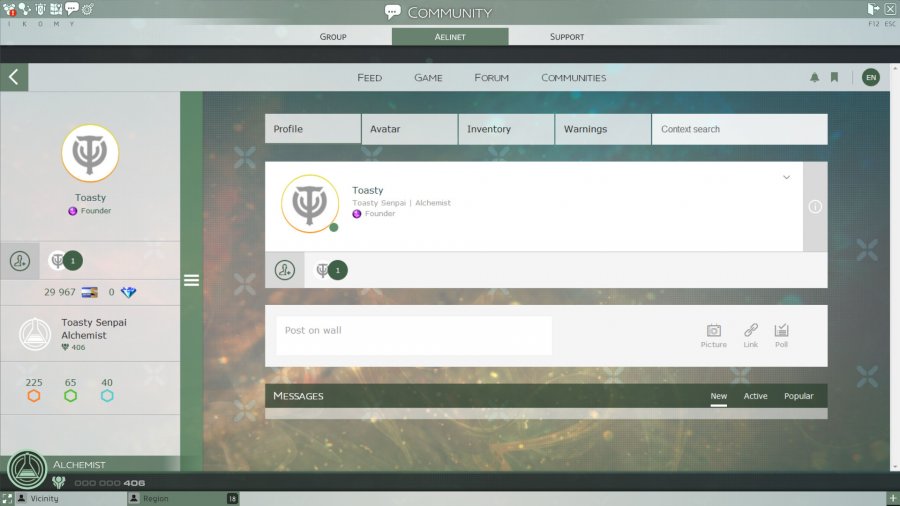
Accessing the Portal and General Utilities
The Portal will take over as Skyforge’s primary forum with each region (NA/EU) being its own separate entity that can be accessed not just in game, but through your browser as well. Both versions provide the same tools, albeit the majority of which benefit the needs of someone unable to log into Skyforge directly. Signing into your appropriate Portal server will give you access to Skyforge’s region-specific forums and all other features that are provided on the Portal. To connect to the Portal while logged into Skyforge you can open it by pressing “, “, which opens Aelinet directly, or you can find it in the Community menu accessed with “Y”.
When first entering the portal you’ll be greeted with the most recent Skyforge news, keeping you up to date on any important happenings in the world of Aelion. You can then jump straight into what you’re looking to accomplish, be it messaging a friend or joining a forum discussion. The Portal also provides a database of helpful information and tools contained under the Game drop-down menu. Items in this category consist of fascinating content such as the Adventure page, which incorporates detailed information on each Adventure’s Bosses and allows discussion among Immortals seeking to gain the knowledge required to vanquish their foes. This section even provides a fully functional Talent Calculator, giving players the option share their most powerful builds with the community!
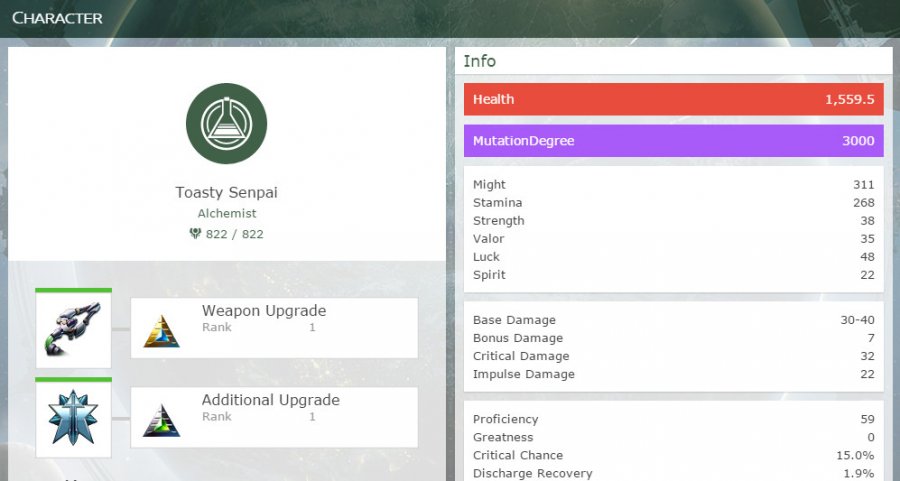
Profile and Order Management
Focusing our attention on the info pane located on the left side of the Portal, we can find access to the Profile and Order pages. Clicking your Avatar will open up your Profile which functions as a personal blog allowing you to post messages, images, or start polls for your friends to weigh in on. Your Profile also keeps up to date with your in-game activities such as unlocking skills and more! If you ever need to change your portal name (only possible once), title, or other account settings you can do so by clicking the drop-down arrow on the right side of the page.
If you’re looking to keep track of or merely reference your character’s progress, you can find a vast array of information located on the Character page. You may access this page by clicking the tab which has your character’s name and current class on the left panel. The Character page shows all of your currently unlocked classes’, equipment, stats and even goes so far as to convey general information including, but not limited to, your total play time, bosses killed, and the number of PvP opponents you’ve defeated.
Easily one of the most notable features integrated into the Portal, your Order, can be found at the bottom of this section. The Order system has been almost completely integrated into the Portal, allowing you to track your Adepts mission progress and perform rituals such as Rite’s of Enlightenment. You can even send your Adepts on new missions, thereby continually contributing to your character’s progress even when you find yourself unable to dedicate time in-game!
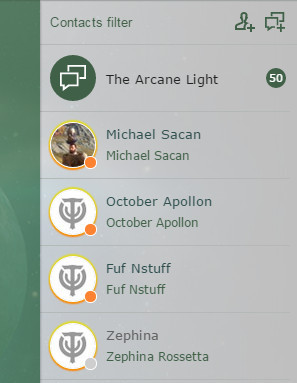
Friends, Chat, Communities, and Pantheons
Transitioning to the other side of the Portal, you are able to view and engage with the various ongoing conversations with your Pantheon, player-created communities you are member of, and private exchanges with other Immortals. This way you’ll be able to remain in contact with your fellow Immortals even when outside of the game. This window also provides shortcuts for adding new friends or creating communities of your own. Communities simply function as a method for groups of like-minded Immortals to freely converse without being forced to join the same Pantheon. Immortals in a community have many privileges including the ability to privately chat with all members, along with the ability to post persistent news or comments to their page. There’s no limit to how many players can join a community, allowing all Immortals to come together through common ground.
As a leader or active member of a Pantheon, it’s crucial to stay in touch with your fellow Pantheon members in order to plan your day to day activities such as Distortions, Raids, or other group expeditions. With this in mind you are not only able to chat with your Pantheon but view the statistics of each Pantheon member (their prestige, amount donated to the Pantheon, etc) as well as post news and bulletins that everyone in the Pantheon can view. The immediate usefulness of posting news and viewing member’s details will vary based on the Pantheon’s own internal happenings, but such information can allow for better coordination of group content, promotions, or any other managerial activities. In the future these tools will be expanded to include management of your Pantheon’s Upgrades, Roster, and a Leaderboard for Pantheon Wars!
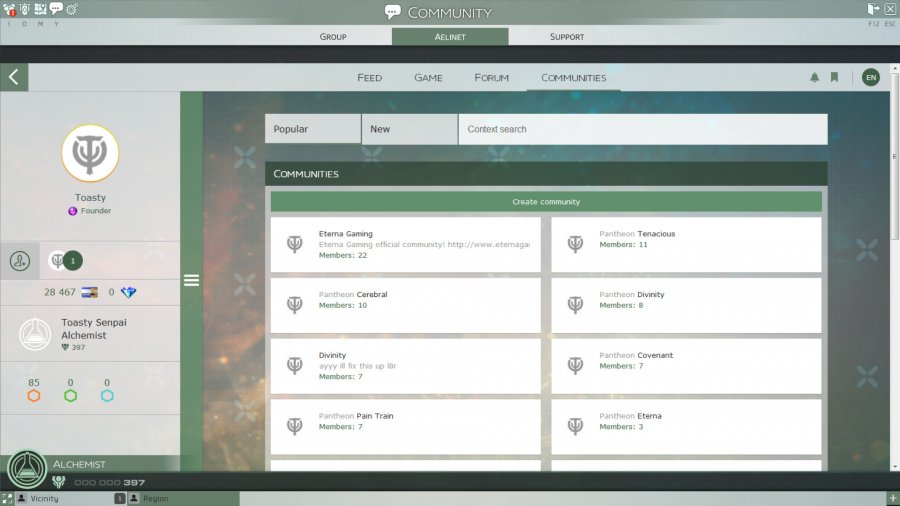
The Portal is a fantastic tool for players looking to get the most out of their time with Skyforge. Using the Portal provides many conveniences regardless of whether you’re at work, school, or simply unable to access the game. Whether it’s learning how to tackle a particularly nasty boss fight or theory-craft the best builds for your comrades, the options provided by the Portal give players a one-stop-shop for all things Skyforge related. Regardless of how you choose to use it, the Portal’s functionality is a magnificent addition to Skyforge!
 Discord
Discord